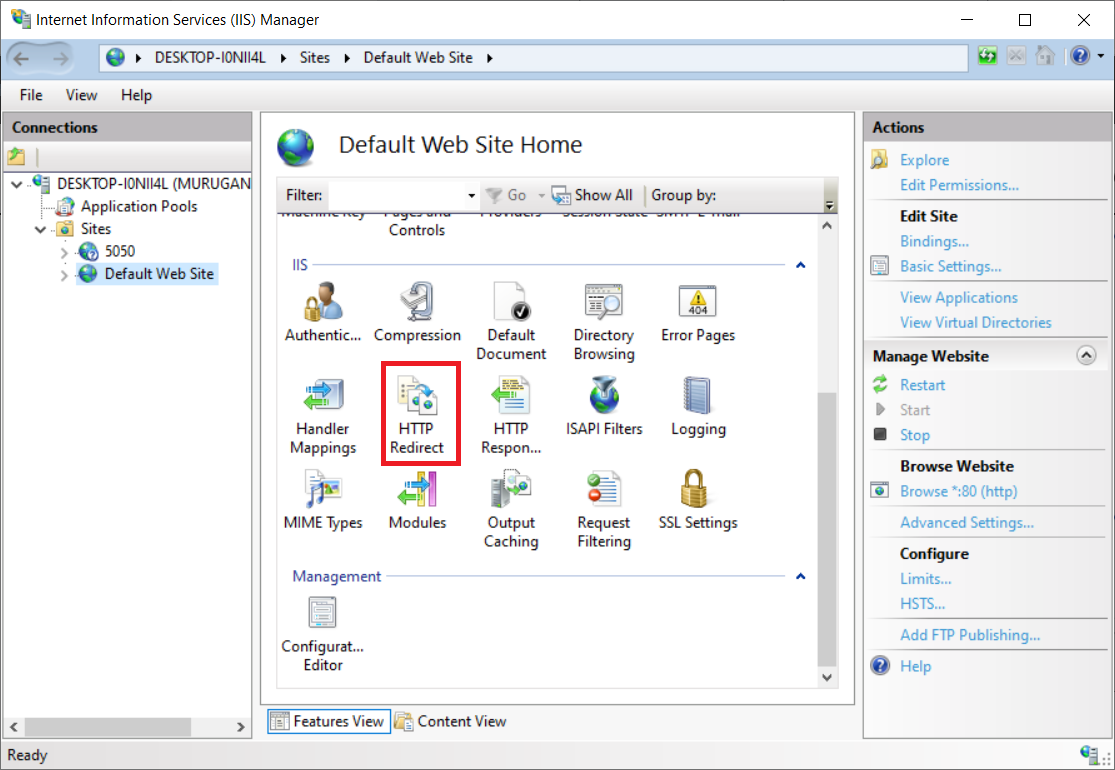iis7 http redirect missing  Edit
Edit
HTTP Redirect missing in IIS7
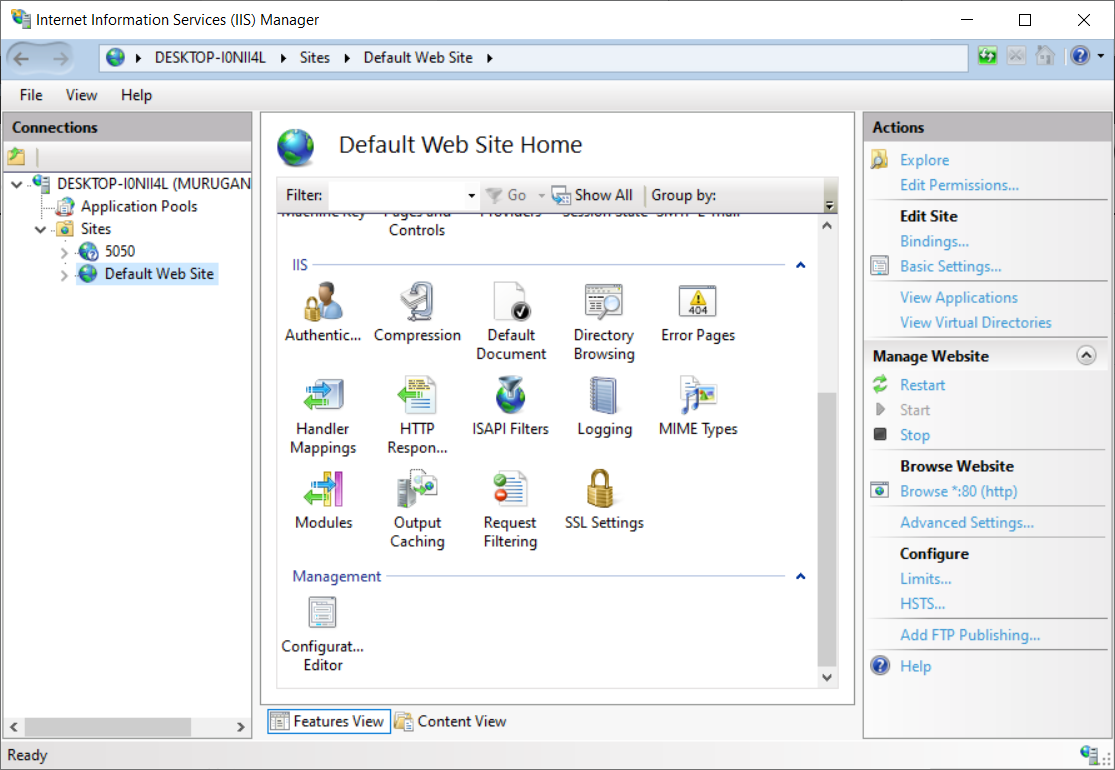
If you are using windows 10
If you are using windows 10 follow these setps to enable HTTP Redirect.
- Open Turn Windows Features On or Off
- Expand Internet Information Services
- Expand World Wide Web Services
- Expand Common HTTP Features
- Enable the HTTP Redirection
- Click On OK
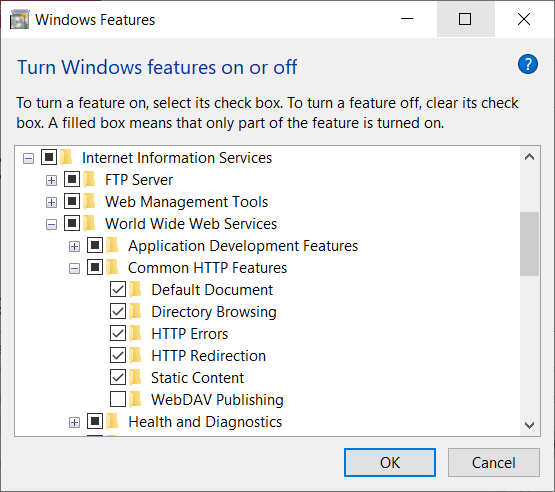
If you are using windows server
- Open Server Manager
- Select Manage -> Add Roles & Features
- Click Next, Next Till You Get to Server Roles
- Expand Web Server (IIS)
- Expand Web Server
- Expand Common HTTP Features
- Check To Select HTTP Redirection
- Click Next & Select Install Button
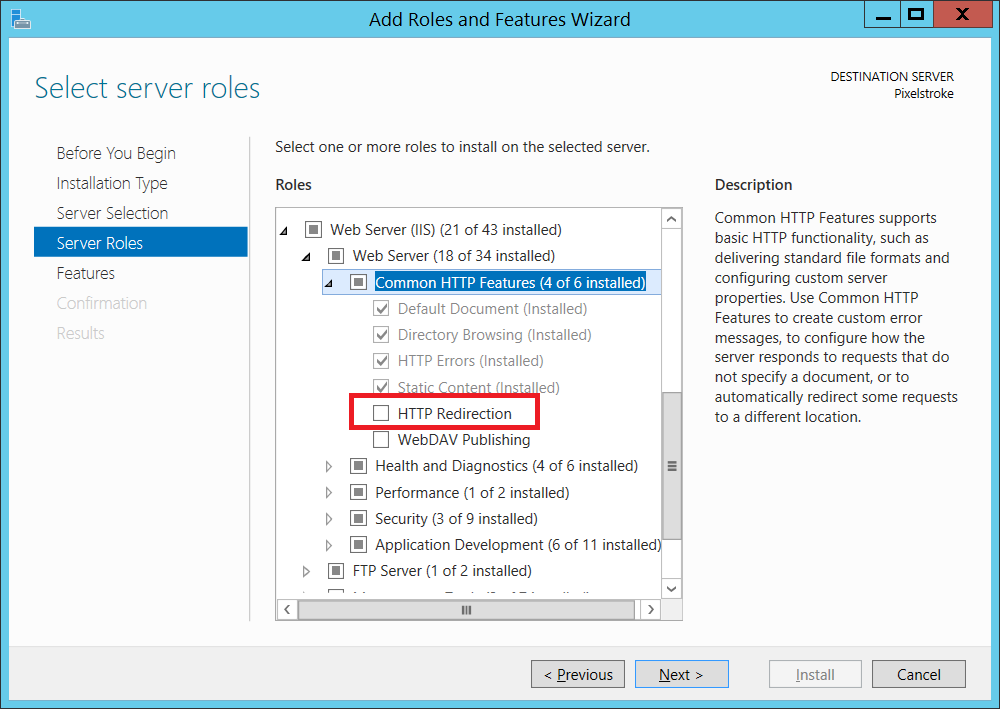
now If you open iis you will be able to see HTTP Redirect