iis how to redirect all pages of website to new domain homepage  Edit
Edit
I was moving my blog from code4beginner.com to my new domain 4beginner.com. For this, I had decided to redirect all the pages to 4beginner.com/index.html. The best option was to use HTTP redirect under IIS.
follow the setps below to redirect all pages to new domain
Redirect All HTML Pages To New Domain
- Open IIS
- Open Connection, Expand Sites & Select the domain you want to redirect
- Click On HTTP Redirect under IIS
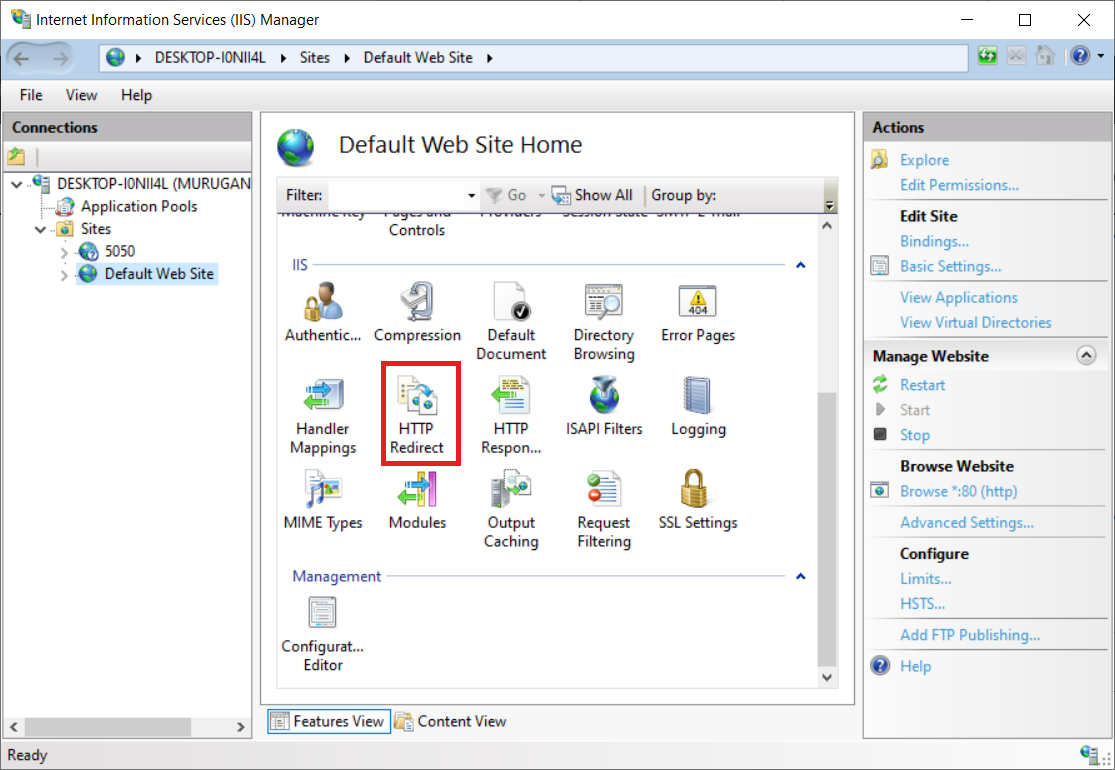
- Type in the url you want to redirect to
- Click on apply on the right
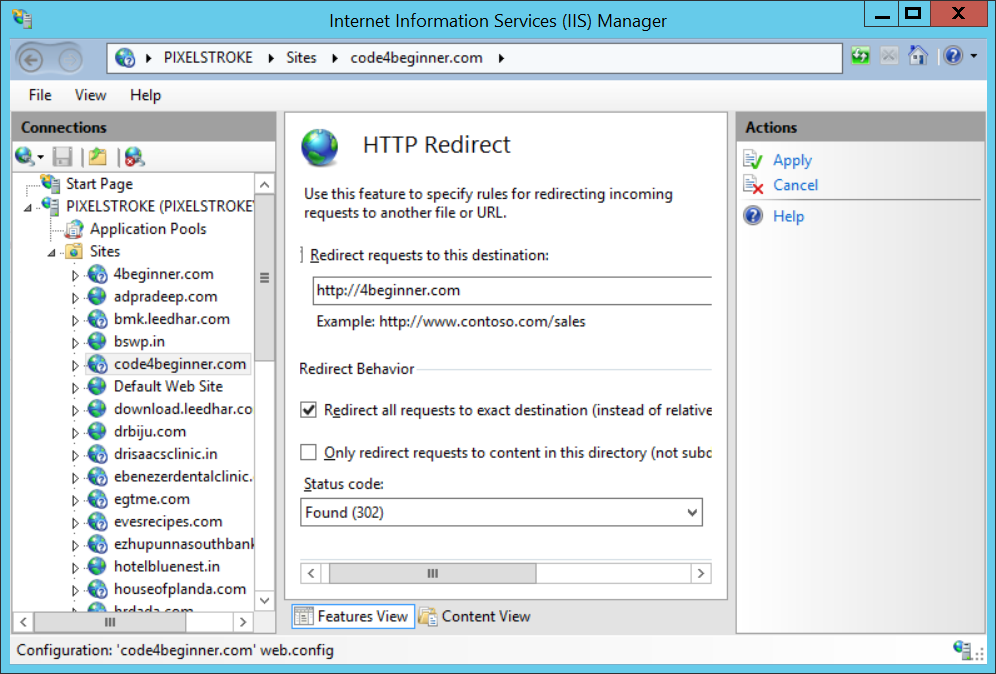
now if you open a url in code4beginner.com it will get redirected to index page of 4beginner.com. Check this article iis7 http redirect missing if http redirect is missing in IIS

