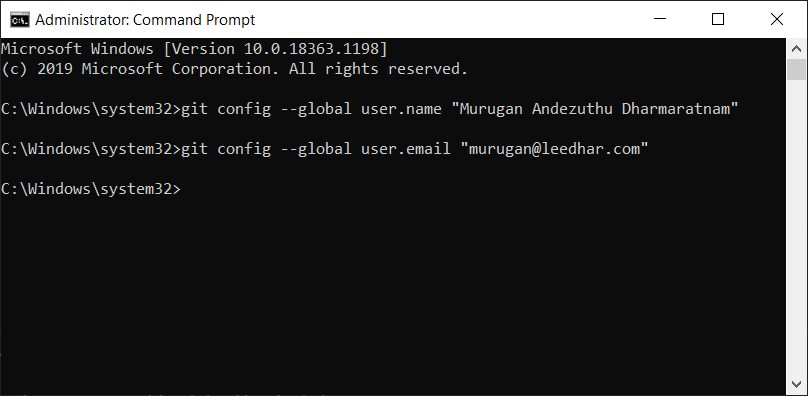Make sure you configure your user.name and user.email in git  Edit
Edit
I got this message in visual studio code while I was checking in changes to git
[Window Title] Visual Studio Code [Content] Make sure you configure your 'user.name' and 'user.email' in git. [Open Git Log] [Learn More] [Cancel]
Solution
Go to the command prompt as administrator and type
git config --global user.name "Murugan Andezuthu Dharmaratnam" git config --global user.email "murugan@leedhar.com"