how to check when windows operating system was installed  Edit
Edit
How can I find out the installation time and date of the windows operating system. I am using windows 10, I found out there are a couple of ways to find out the installation date of Windows 10.
Solution 1
Simplest way to find the instllation date on windows 10 is from settings. For this right click on start button, and select system. You will be able to find the installation date under windows specifications
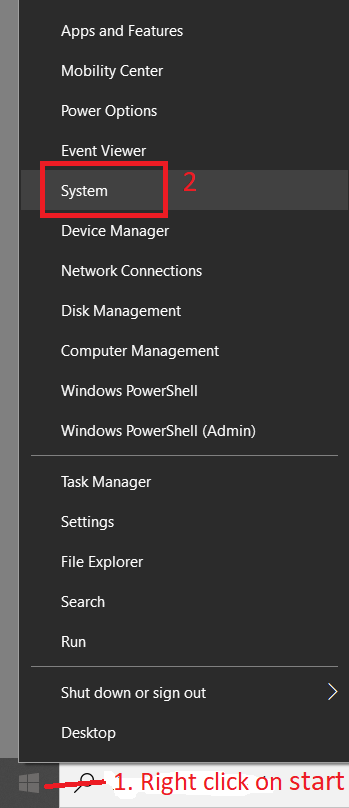

Solution 2
Right click on start button. Select run, In the run window type in cmd to open the command prompt. on the command prompt type system info
Wait for few seonds to display the result, you will be able to find Original Install Date
This will work on Older version of windows
You can also type in this command systeminfo | find /i "install date", This will show only the Original Install Date
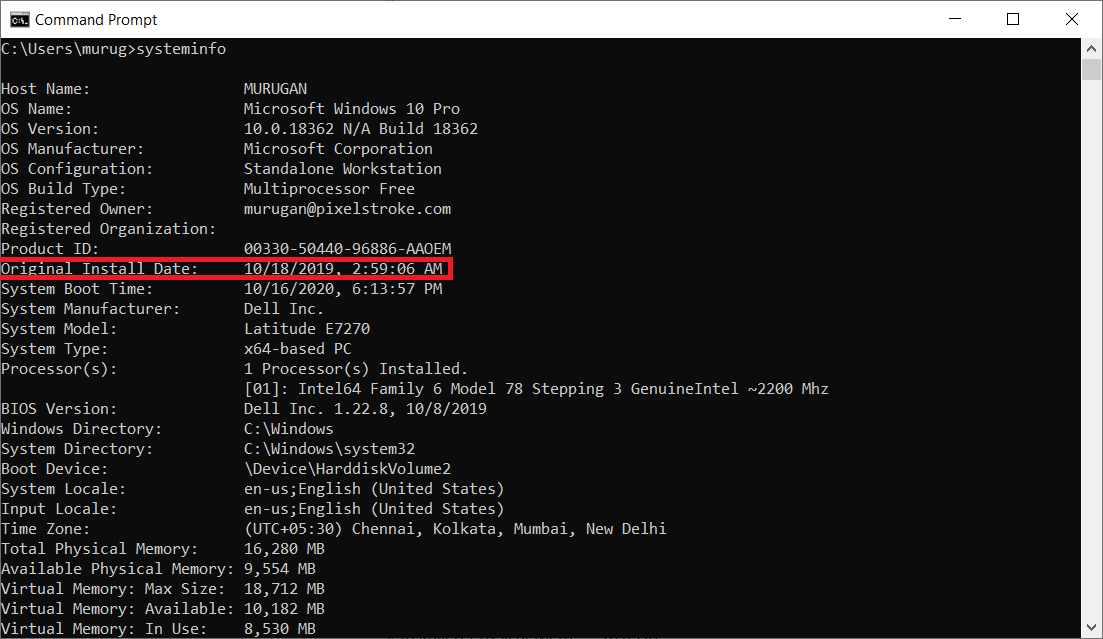
Solution 3
I am not telling the above methods are not easy, but the simplest and easiest option would be to go to the C:\windows folder and check the date of system.ini file.
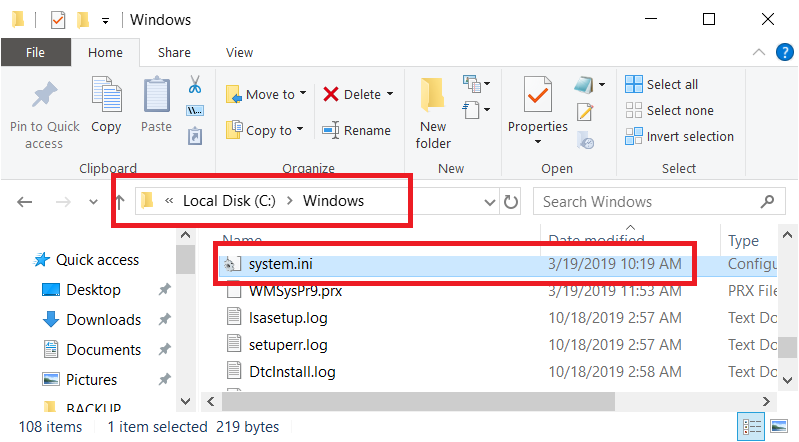
I have managed to find a couple of files where the file creation date matches the real clean installation date of windows operating system

